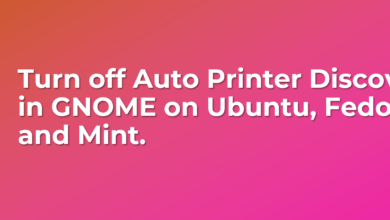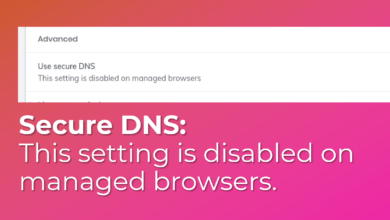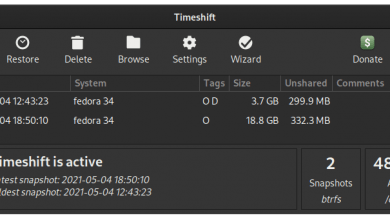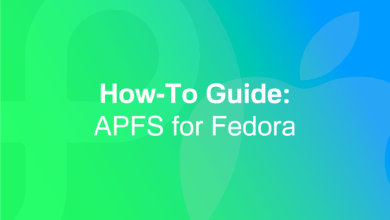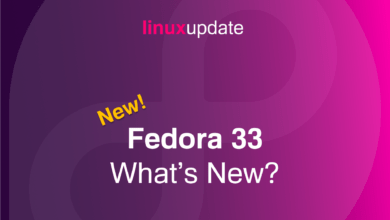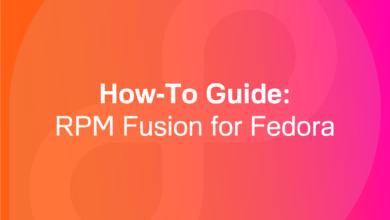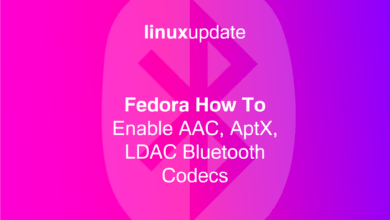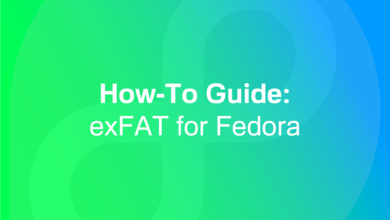fedora
-
Fedora
How To: Stop GNOME auto-printer discovery on Fedora/Ubuntu/Mint
Note: April 8th 2022. This may no longer work. It worked at the time of writing, but my printers keep coming up…
Read More » -
Browsers
Enable Secure DNS on Brave/Chromium Browsers on Fedora
Out of the box Fedora applies organisation management to Chromium based browsers, and while heading to chrome://policy doesn’t show any…
Read More » -
Firefox
How To: Timeshift on Fedora 34 with BTRFS
Timeshift works fine on Fedora, but with a little bit of tweaking. Elevate to sudo with sudo -i, then install…
Read More » -
Fedora
How To: APFS write support for Fedora
Download dependencies: sudo dnf install fuse fuse-devel libicu-devel bzip2 bzip2-devel cmake clang git zlib-devel Clone from Github: git clone https://github.com/sgan81/apfs-fuse.git…
Read More » -
Fedora
Fedora 33 Out Today! What’s New?
As many are likely already aware, Fedora is RedHat’s free (in both senses) Linux distribution. It shuns proprietary software and…
Read More » -
Fedora
Enable RPM Fusion Repositories on Fedora 32,33, and 34
RPM Fusion is a repository project offering software the Fedora team does not want to include in their own repositories.…
Read More » -
Fedora
Install a network printer and scanner on Linux
Linux support for printers straight after an install is excellent, even on a FOSS-only distro like Fedora. To add your…
Read More » -
Fedora
Get aptX and LDAC for Fedora
Fedora comes with the SBC Bluetooth Codec installed and enabled by default, but it’s possible to enable better codecs (AAC,…
Read More » -
How To
Fedora How To: Install Snap on Fedora
Fedora comes with support for Flatpak natively, but not Canonical’s Snap. In recent years some developers (such as those of…
Read More » -
Fedora
How To: get exFAT drive support for Fedora 32
In 2019 Microsoft opened up the the exFAT specifications, and while exFAT drive support should be coming to the Linux…
Read More »