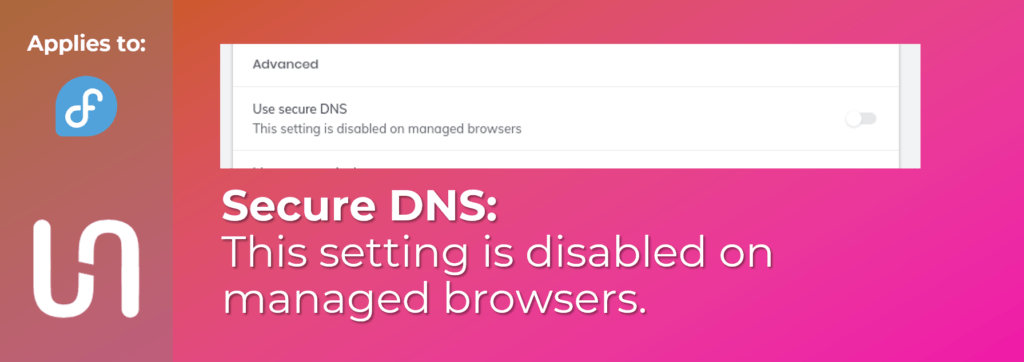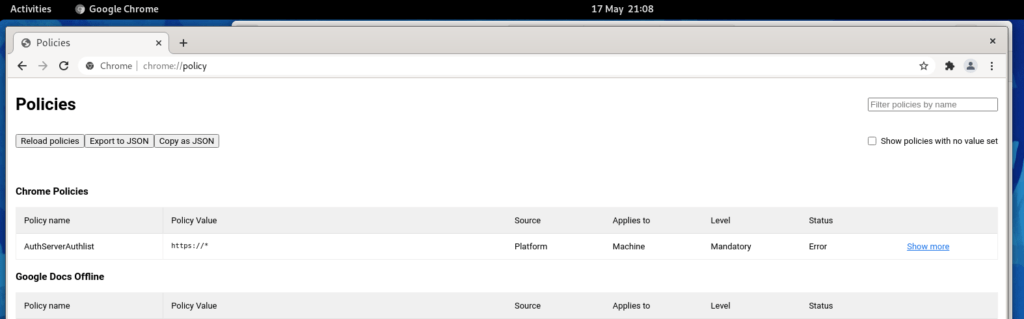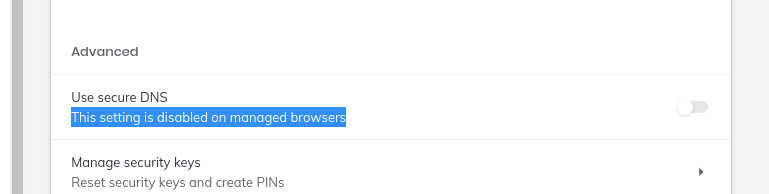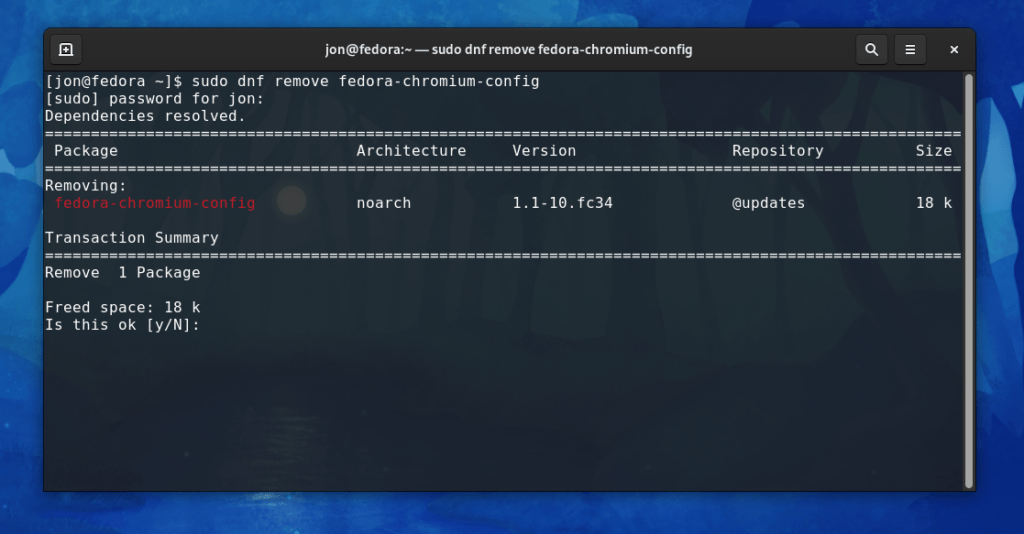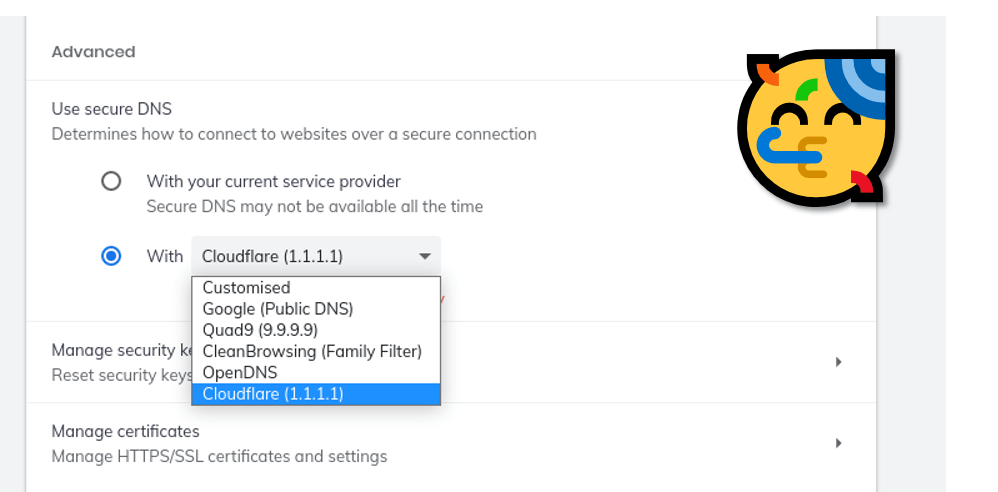Out of the box Fedora applies organisation management to Chromium based browsers, and while heading to chrome://policy doesn’t show any policies even being applied (the only one has Error as its status), browsers such as Brave will prevent you from enabling Secure DNS as long as organisation management policies are enabled showing the message “This setting is disabled on managed browsers”:
This is an easy fix – you just need to remove the Fedora Chromium Config package with the command below:
sudo dnf remove fedora-chromium-config
Quit your browser and re-launch, and it should now be possible to secure Secure DNS and any messages about your browser being managed should be gone.