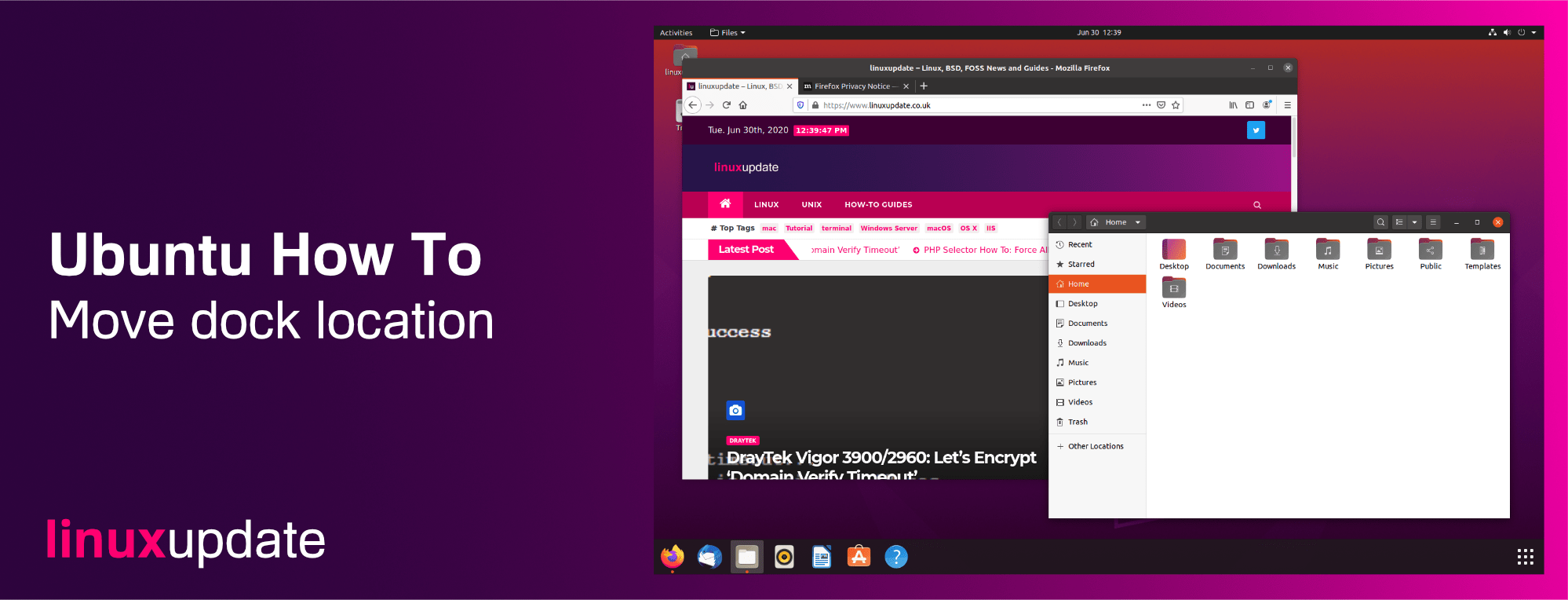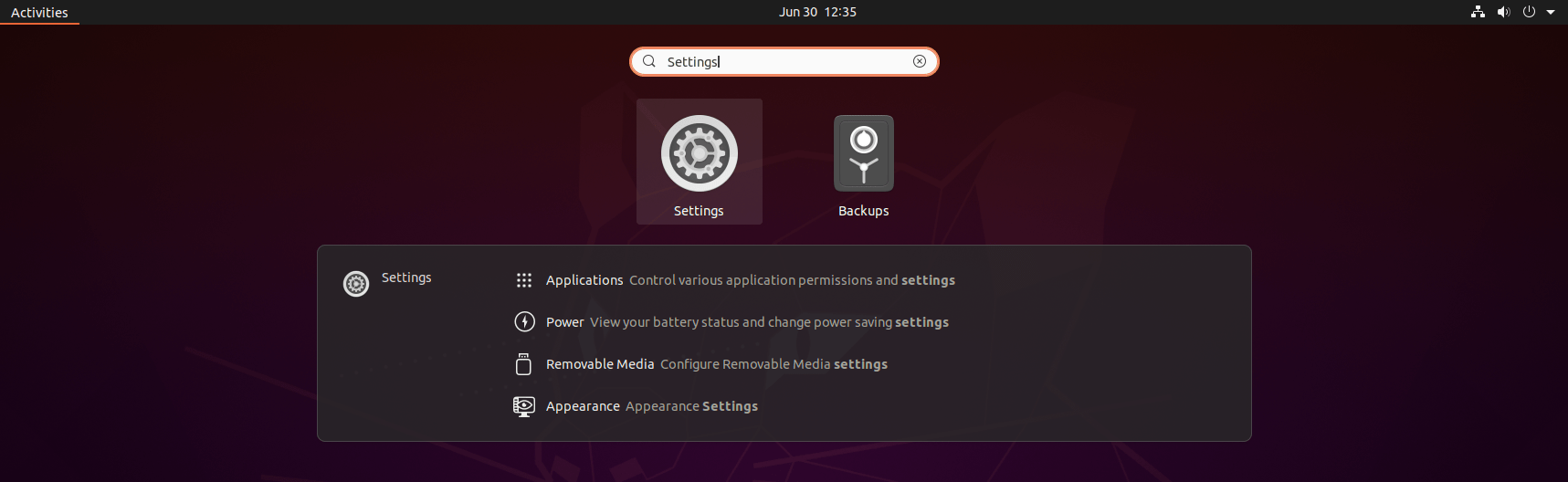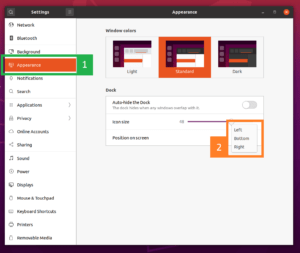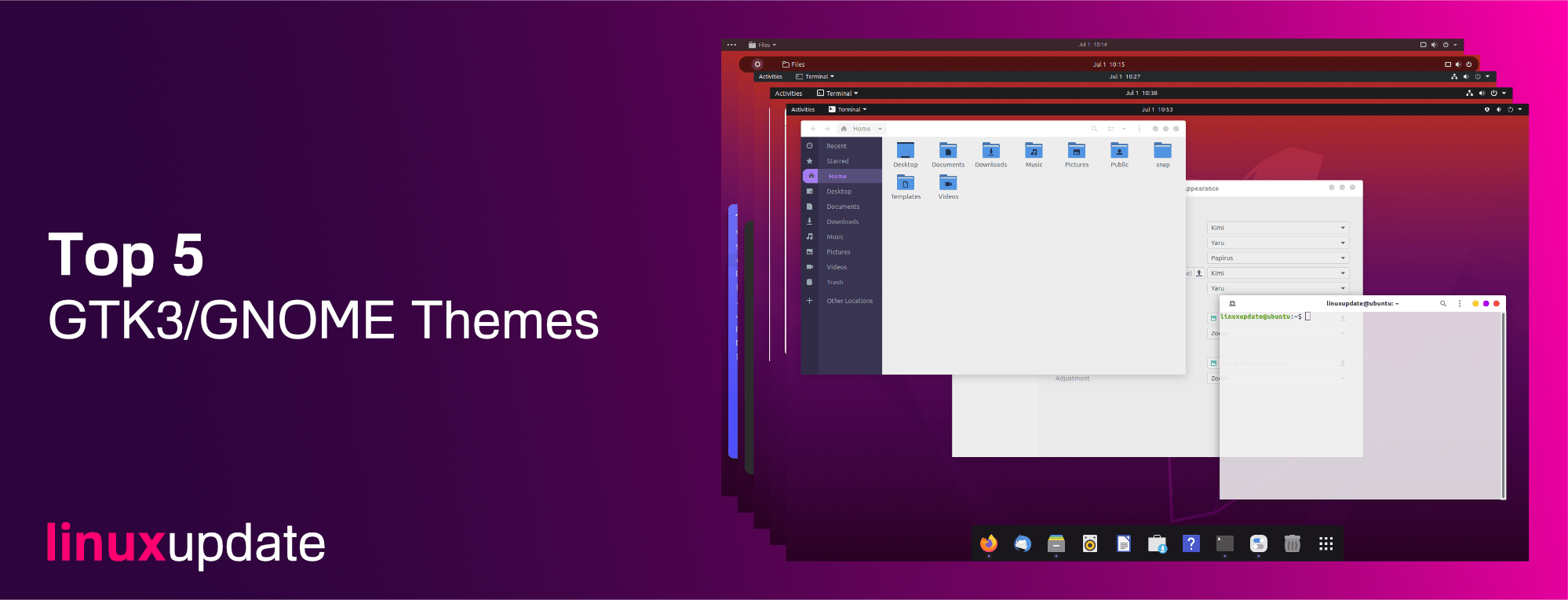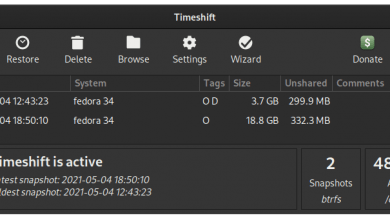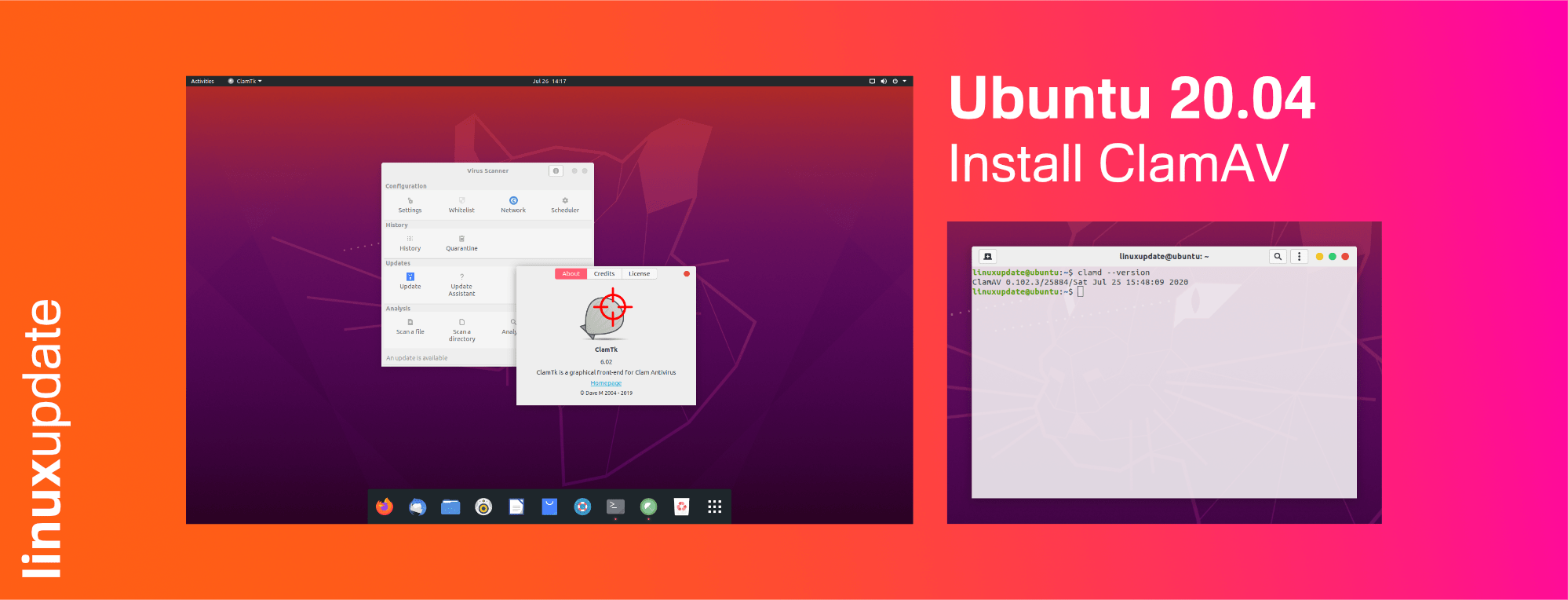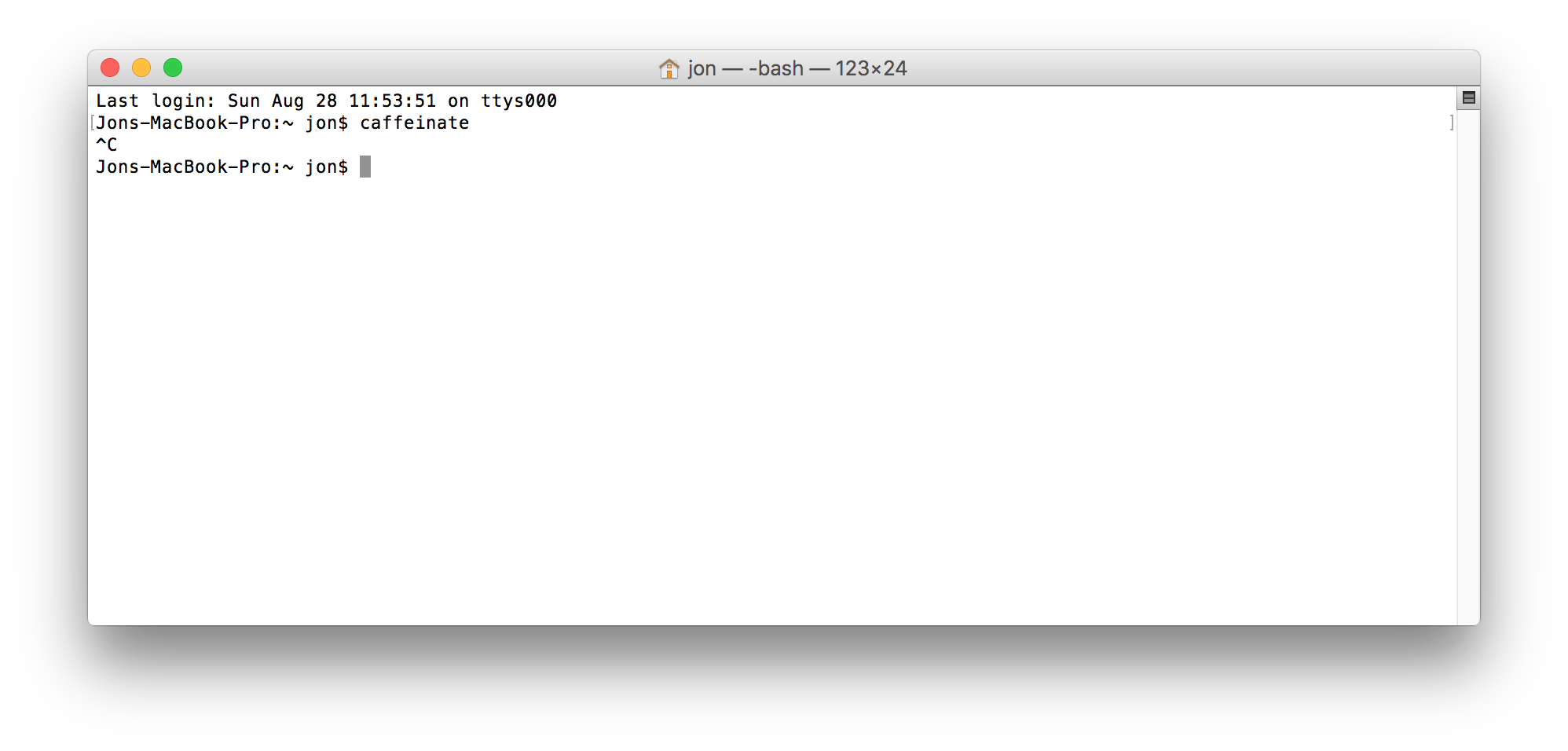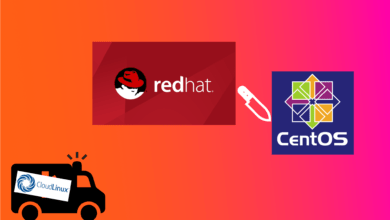How TolinuxupdateUbuntuUbuntu 20.04
Ubuntu How To: Move Dock Location
By default, Canonical have put the dock in Ubuntu on the left-hand side of the screen. This can be useful for maximising vertical real estate in browsers and word processors, but it super easy to move the dock location.
To do this, simply press the Special key on your keyboard (Windows key on a standard PC keyboard, CMD key on a Mac keyboard) and search for and open Settings.
In the Settings list, click on Appearance and then you’ll be able to change the location within the Position on screen area.