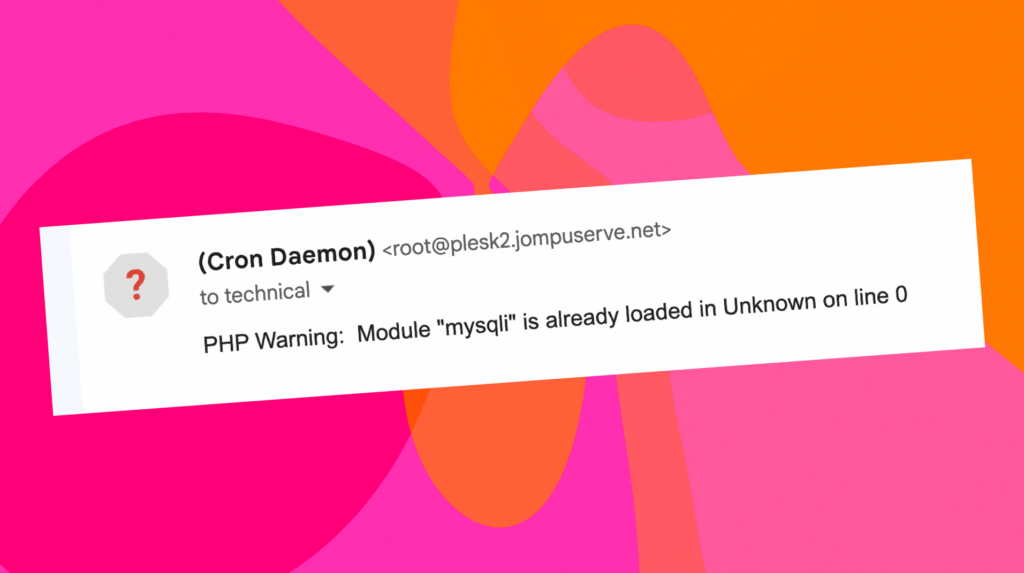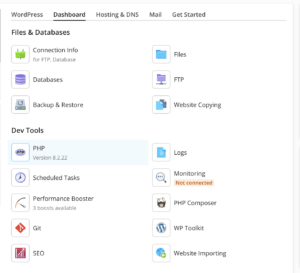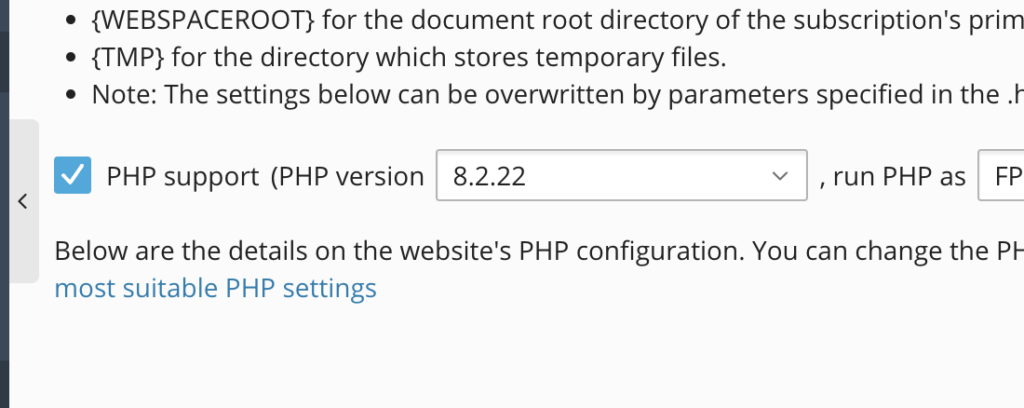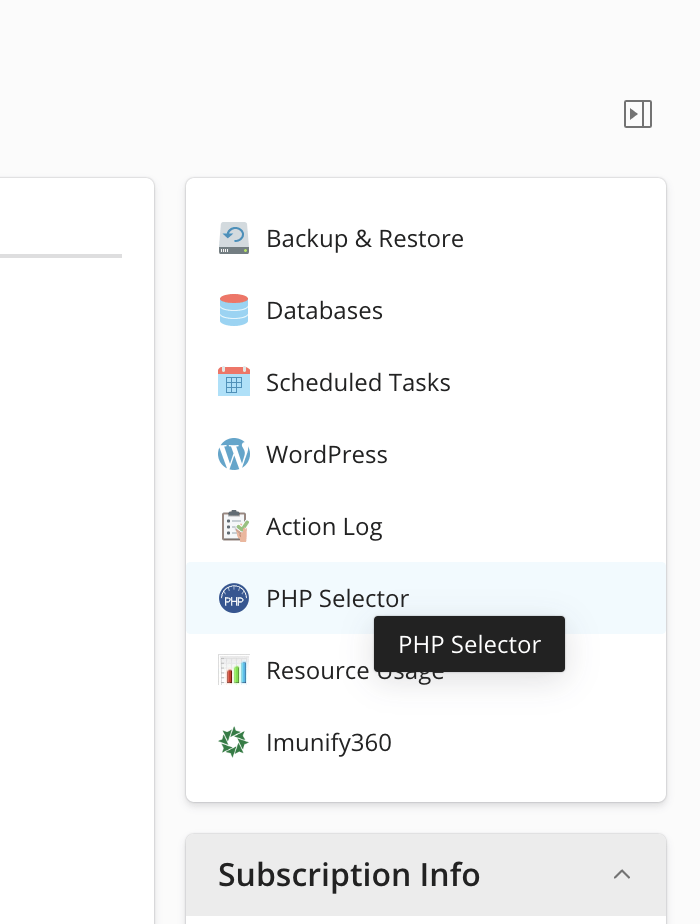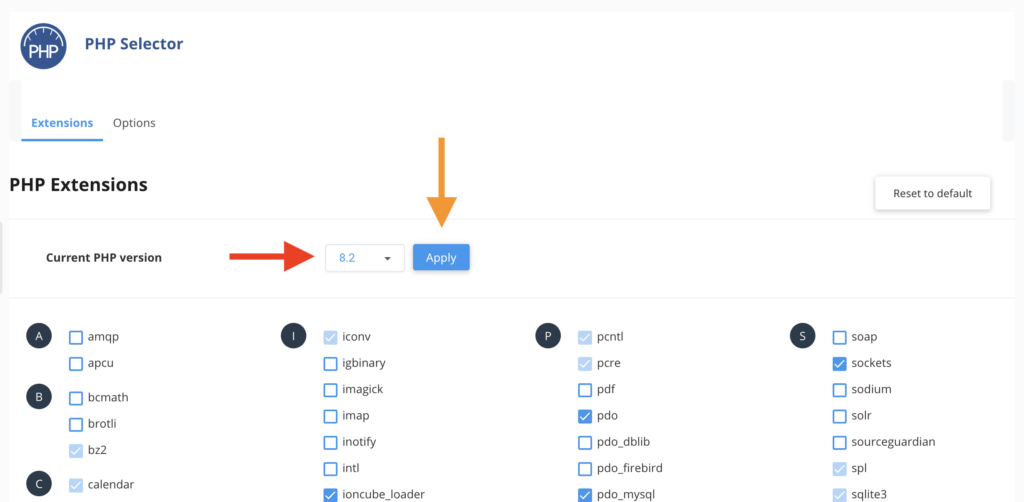I recently encountered this error on a new server, and it turned out it was a result of a mismatch between the PHP version selected within Plesk and the PHP version in the CloudLinux PHP Selector.
To resolve this, ensure that the correct PHP version is selected under both by heading to the PHP:
And then ensure the PHP version you need is selected from the drop-down list. If not, pick it from the list and then scroll to the bottom of the page and click Apply.
Then, go back to the domain admin page in Plesk, and click PHP Selector from the sidebar on the right (you may need to press the small arrow button to expand).
Finally, pick a matching version from the dropdown list (red arrow) and click Apply (orange arrow). This should now resolve the error.