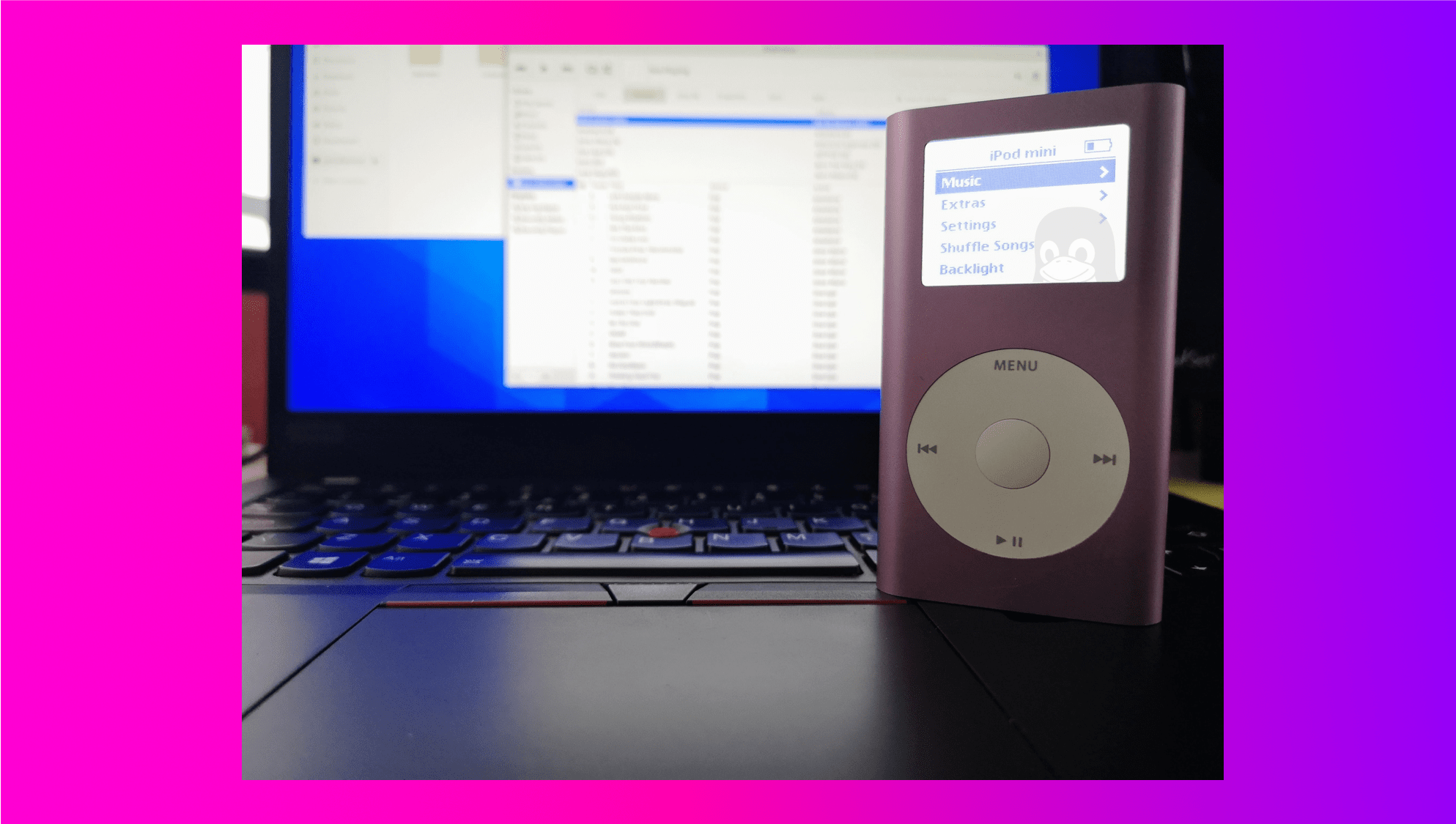
Apple might not make iPods any more, but there’s something of an iPod revival going on at the moment. I dug out my old iPod mini with 4GB spinning tiny very small hard disk the size of a CF card. You’ll need to make sure Rhythmbox is installed (comes with Ubuntu and Fedora, may come with other distributions).
Start by opening Rhythmbox and importing your music into your library. First copy your music into the Music folder, and then click the Import button in Rhythmbox. If you already have music on your iPod, you click and drag it out from the iPod and into your library!
Manual Sync:
To manually sync music, simply drag the music you want to sync to the iPod and wait for it to copy. Eject when syncing is done.
Automatic Sync:
To automatically sync music, click on the iPod on the left hand side and then select Properties. Then go to the Sync tab and pick the artists/playlists/whatever you want to automatically sync.
Then click Sync, and once done click Eject.