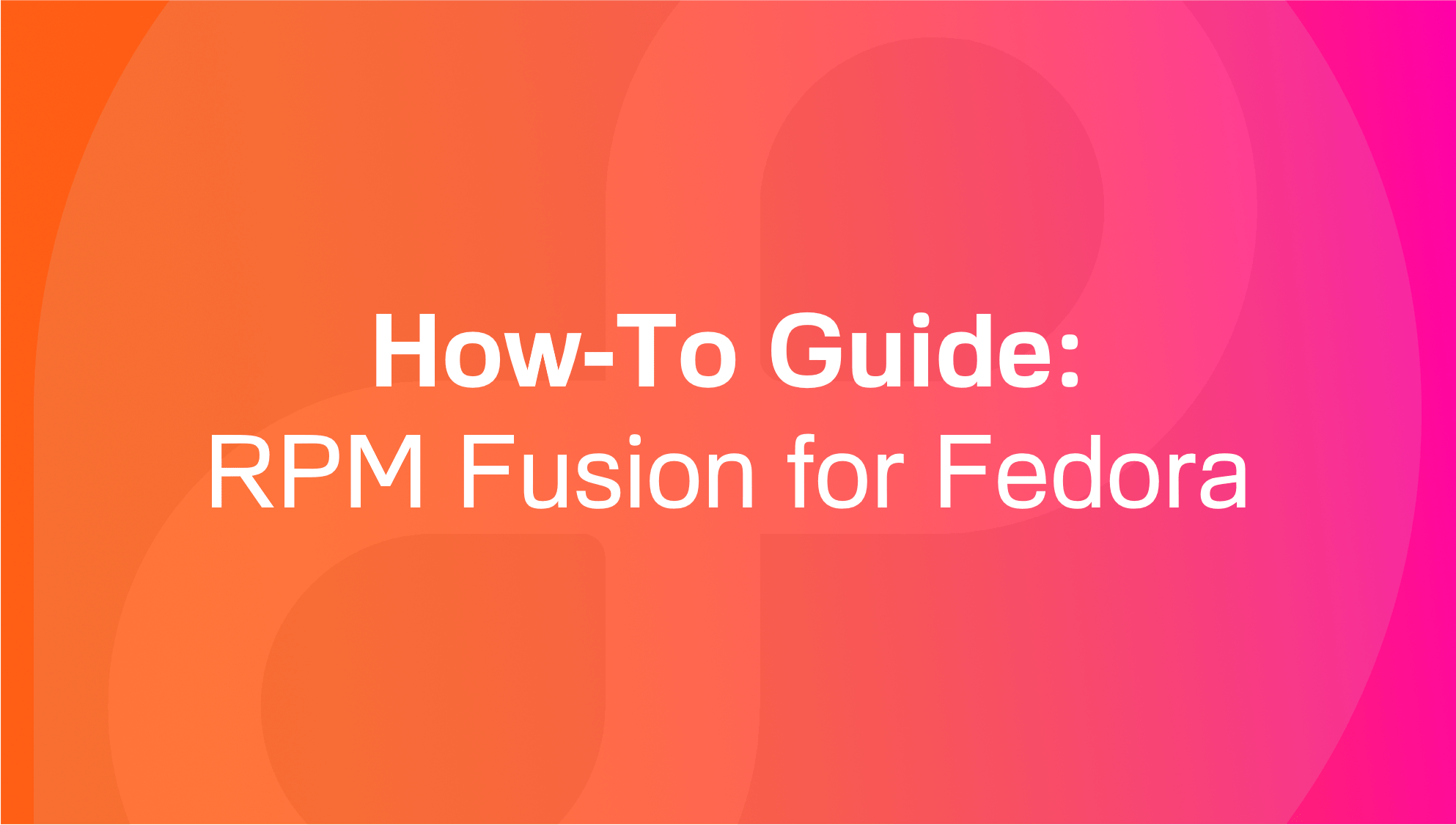
RPM Fusion is a repository project offering software the Fedora team does not want to include in their own repositories. There are two different repos (free and nonfree). They’re both free as in money, but nonfree includes proprietary software.
To enable the repos, use the commands below (running both is fine, but it depends on how you feel about non-free software.
Free:
sudo dnf install https://download1.rpmfusion.org/free/fedora/rpmfusion-free-release-$(rpm -E %fedora).noarch.rpm
Non-free:
sudo dnf install https://download1.rpmfusion.org/nonfree/fedora/rpmfusion-nonfree-release-$(rpm -E %fedora).noarch.rpm
Once you’ve installed them, run:
sudo dnf check-update sudo dnf update sudo reboot