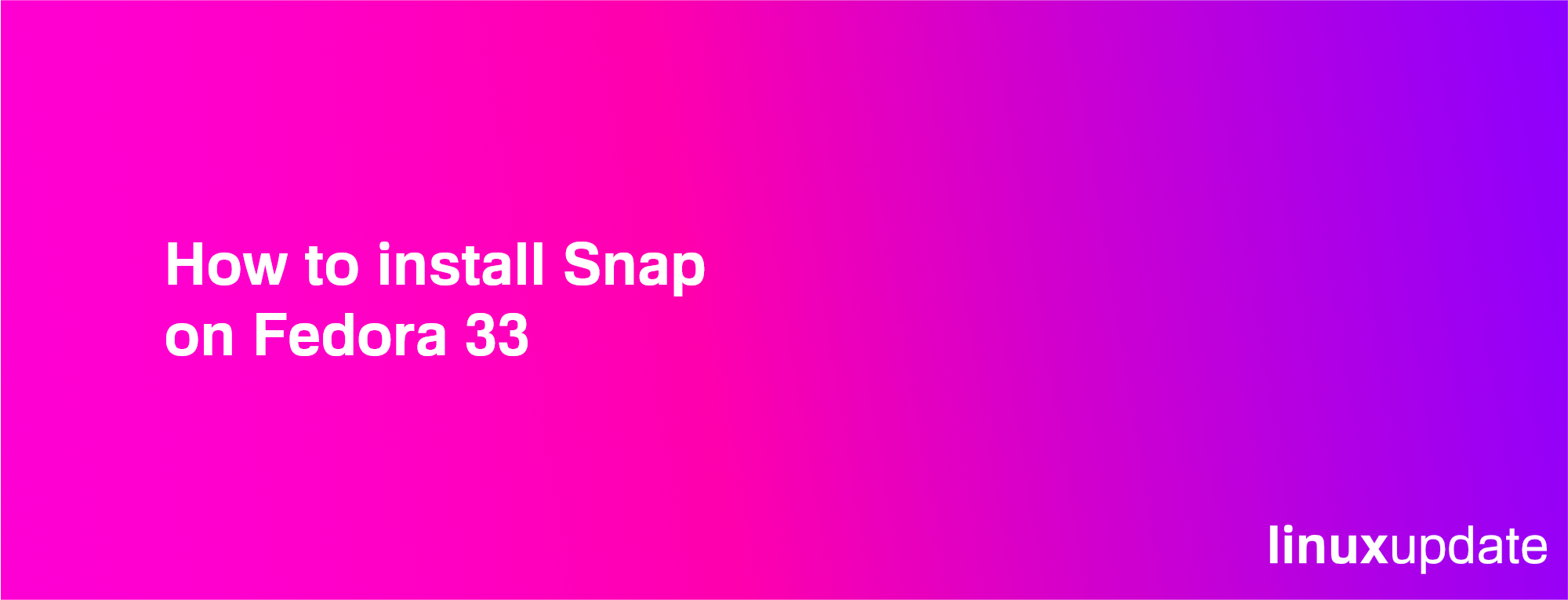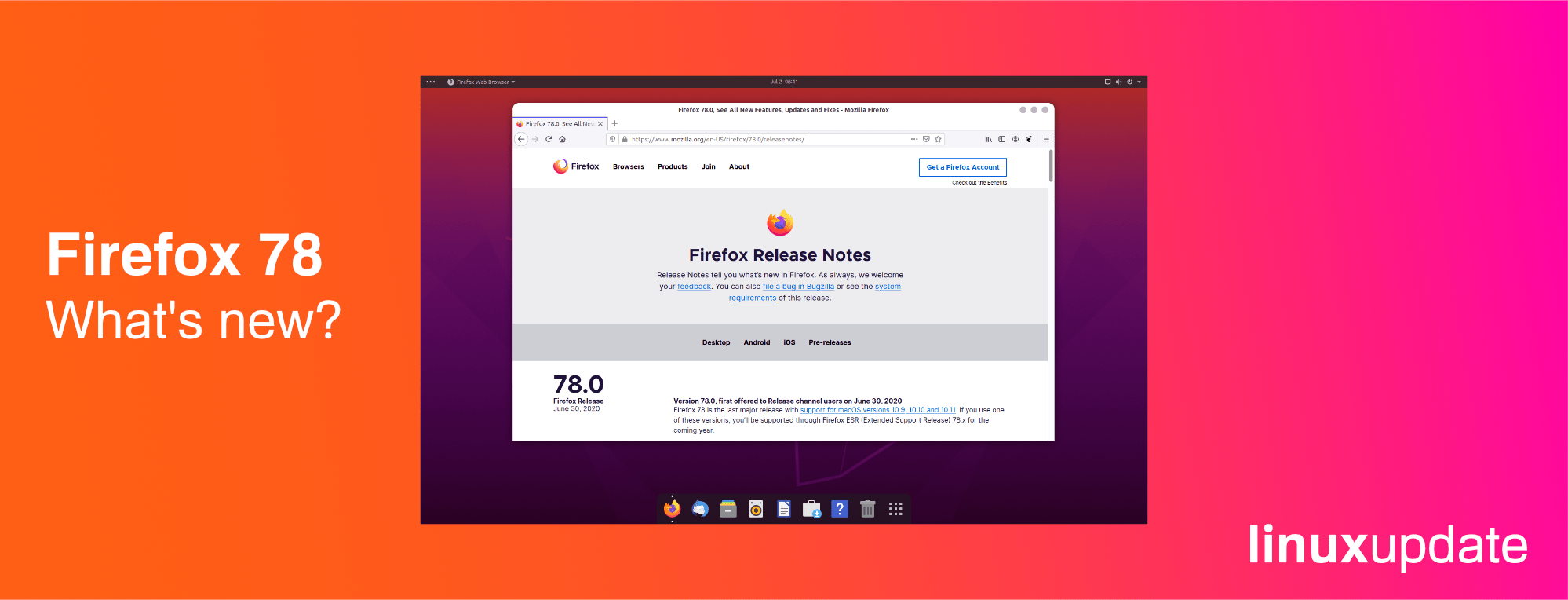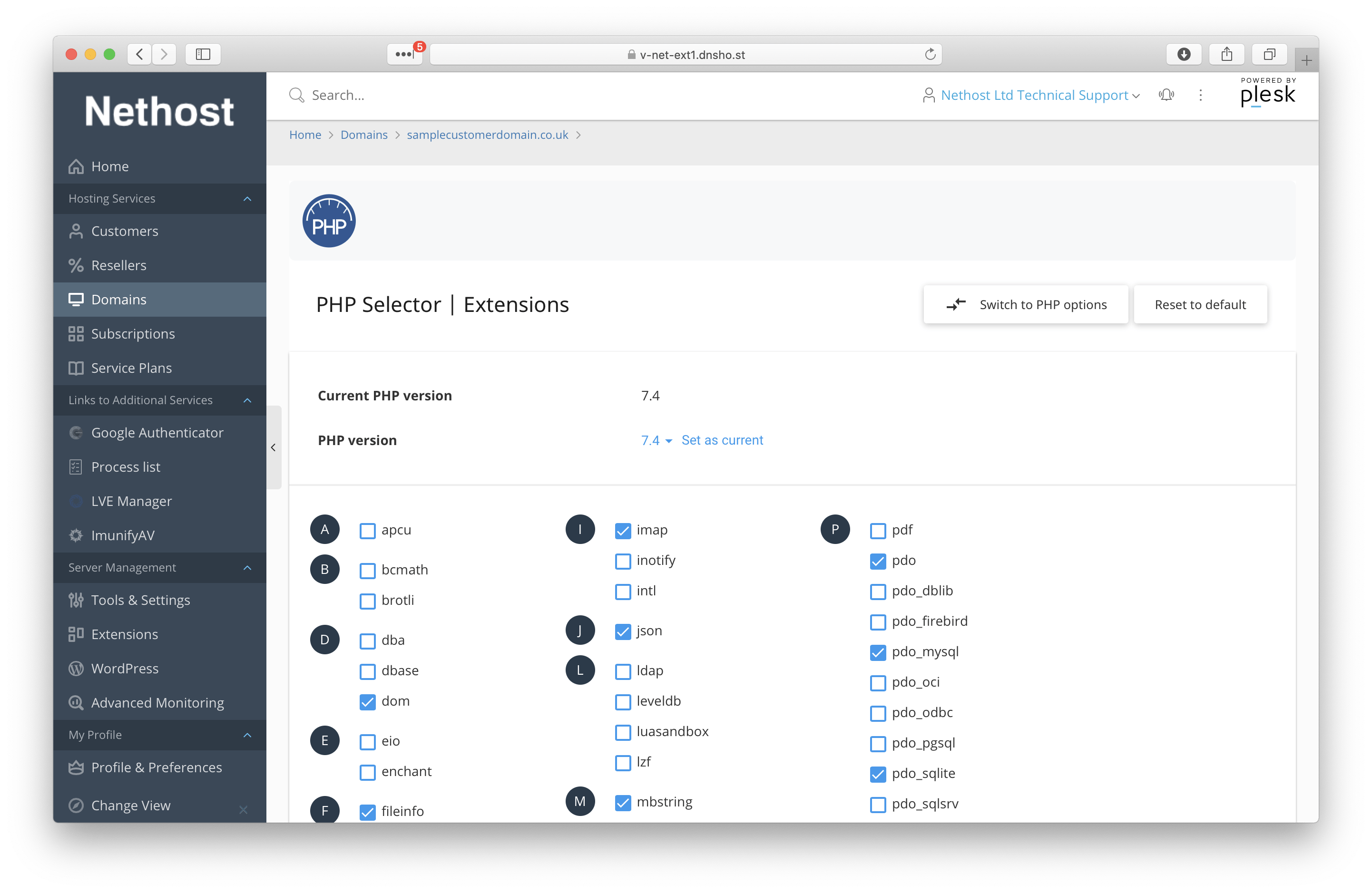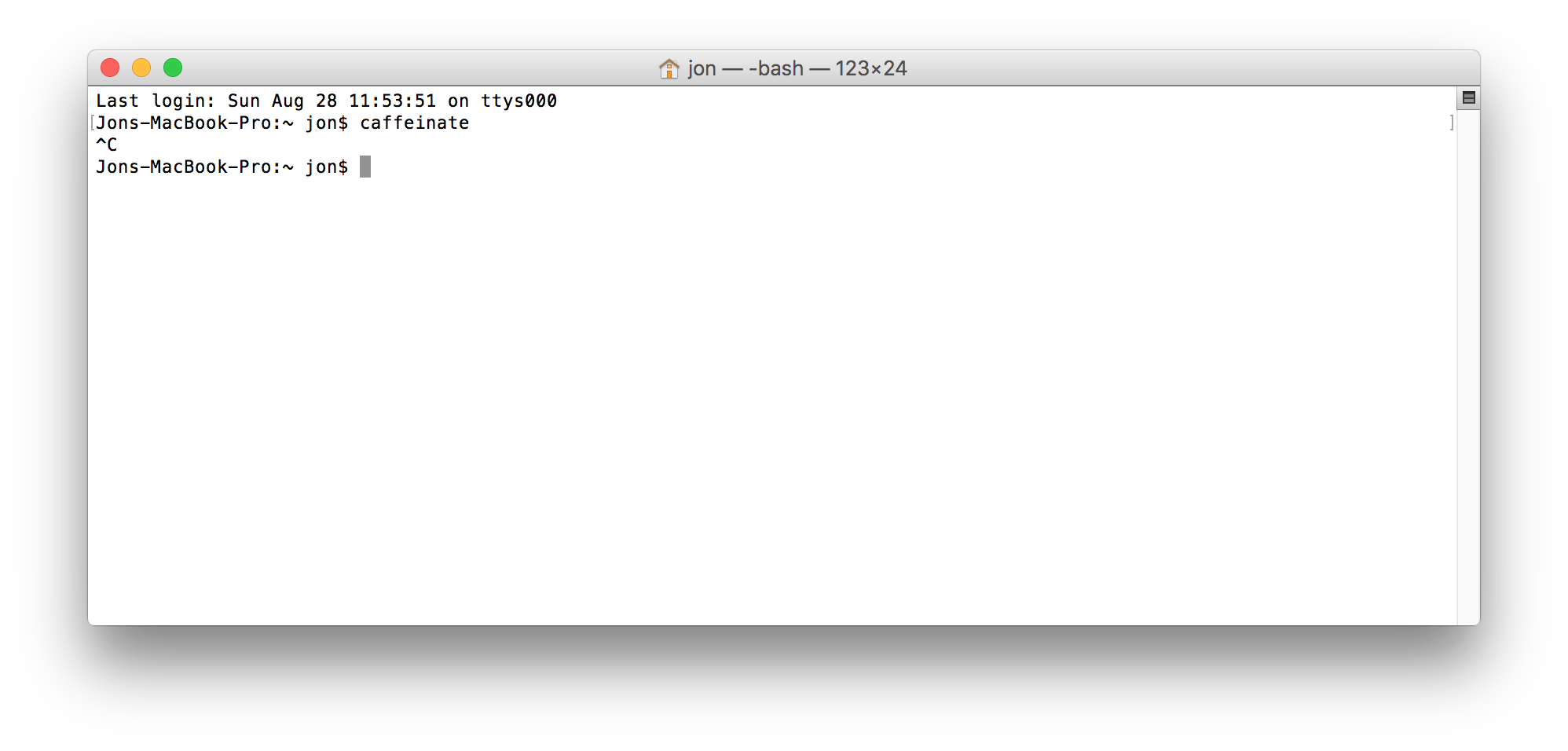How ToLinux Newslinuxupdate
Fedora How To: Install Snap on Fedora
Part of our tl;dr post series. Estimated reading time of 60 seconds. Tested on Fedora 31, 32, and 33.
Fedora comes with support for Flatpak natively, but not Canonical’s Snap. In recent years some developers (such as those of Twilio Authy) have decided to only distribute software via Snap, thankfully it is very easy to install the Snap daemon (snapd) on Fedora.
To install snap, run the command:
sudo dnf install snapd
To enable classic snap support, enter the following to create a symbolic link between /var/lib/snapd/snap and /snap:
sudo ln -s /var/lib/snapd/snap /snap/
If you want the Snap Store (the GUI version), reboot your machine and then run:
sudo snap install snap-store