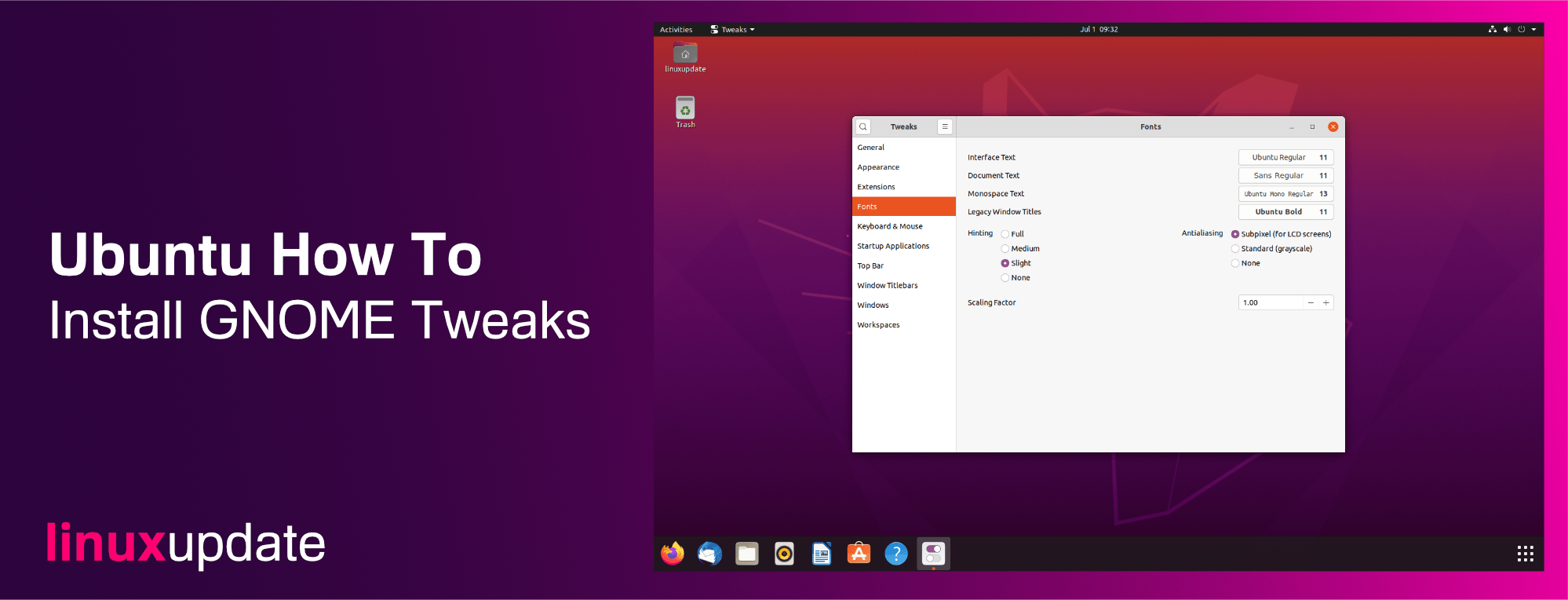
GNOME is a powerful desktop environment for Linux/BSD/Unix-like operating systems, but by default lots of useful features are hidden. The good news is there’s a tool called GNOME Tweaks that you can use to manage your GNOME instance and do anything from configure extensions, to change your icon pack and cursor.
CLI:
To install GNOME Tweaks you can either run this command in Terminal:
sudo apt install gnome-tweaksGUI:
Alternatively you can launch the Ubuntu Software application and search for GNOME Tweaks and install from there by finding GNOME Tweaks in the store and clicking Install.