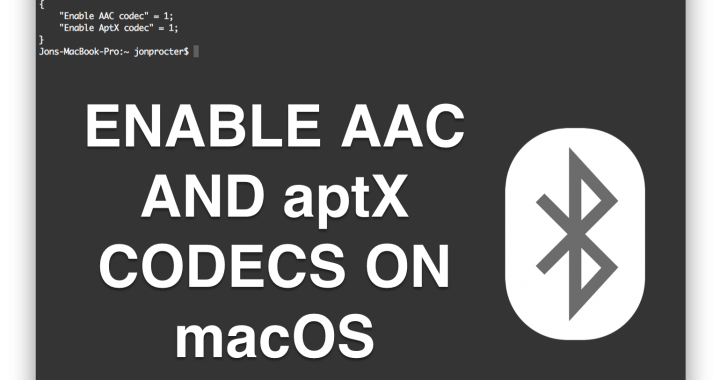
By default, macOS defaults to the SBC audio codec for Bluetooth headphones regardless of whether your headphones supports AAC or aptX. macOS itself, however, does support these codecs, it just needs enabling.
In my case, I am using the Bang & Olufsen Beoplay H9i that support the AAC codec, but this guide also includes a step for aptX for any headphones that support it.
To see what codec your Mac is currently using for audio on your headphones, hold down the option key on your keyboard, and click on the Bluetooth icon in the menu bar. Once the menu has popped up, move the mouse cursor down to the connected device and it will pop out another menu displaying the currently used codec:
If the Active Codec: is shown as SBC and your headphones support AAC or aptX, you’ll be able to enable the correct codecs with the following commands in Terminal (you’ll need administrator access on your account). Turn off your headphones before doing this (not doing so shouldn’t cause any harm, but it’s just easier).
To enable AAC:
sudo defaults write bluetoothaudiod "Enable AAC codec" -bool true
To enable aptX:
sudo defaults write bluetoothaudiod "Enable AptX codec" -bool true
Then run the following command and you should see the following settings afterwards:
sudo defaults read bluetoothaudiod
The above command should show the following:
Jons-MacBook-Pro:~ jonprocter$ sudo defaults read bluetoothaudiod
{
"Enable AAC codec" = 1;
"Enable AptX codec" = 1;
}
Jons-MacBook-Pro:~ jonprocter$
Once that is done, you can now re-connect your headphones. Once reconnected, start playing some audio and then go back to the Bluetooth menu (holding down the Option key again) and you should see the following (with aptX in place of AAC if your headphones support it):
If needed, you can disable AAC and/or aptX again using the following:
To disable AAC:
sudo defaults write bluetoothaudiod "Enable AAC codec" -bool false
To disable aptX:
sudo defaults write bluetoothaudiod "Enable AptX codec" -bool false