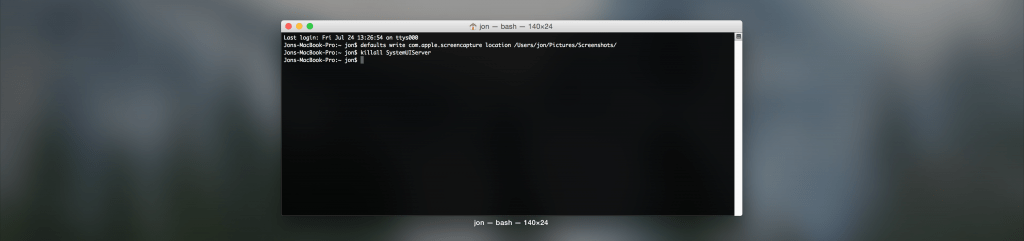By default OS X saves screenshots to your desktop, this can be very annoying but thankfully it’s very easy to change with just a quick command in Terminal.
Put the following command into Terminal (replacing ‘/Users/jon/Pictures/Screenshots/’ with the location you want screenshots to be saved to):
defaults write com.apple.screencapture location /Users/jon/Pictures/Screenshots/
Once you’ve done that, type the following command and from this point on, screenshots will save to your chosen directory.
killall SystemUIServer